over clocking
thespaz
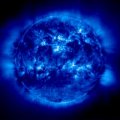 love your loved one while they still love you
Joined: August 25, 2005
Status: Offline
Posts: 60
Rep:
love your loved one while they still love you
Joined: August 25, 2005
Status: Offline
Posts: 60
Rep: 



how do i over clock??? i have heard so much about it i jsut dont know how to do it! and i hear it could make my 755mhz faster!
Overclocking is not a magic solution to make your computer run faster. It is the process of making the CPU (or any component) run faster than the rated speed.
IE: If I have a 500MHz CPU which runs at 100MHz FSB (front side bus), the clock multiplier would be 5x. Let's say that this clock multiplier is locked and cannot be changed. I would need to increase the FSB to make the CPU run faster. Let's say that I increase the FSB to 110MHz so the CPU is now running at 550MHz. Awesome! Free speed upgrade... Wait, now your PCI and AGP buses are running out of spec (if they don't use their own clocks). PCI normally runs at 33MHz. 110/3 = 36.67 MHz for PCI which is over 3MHz out of spec. AGP runs at 66MHz. On the 110MHz FSB, it would be running at 73.3MHz. Can your components handle this increase? Can your CPU handle the increase? No? You'll have to increase the voltage to give the CPU more 'power' to run faster. With more voltage, there is more heat build up. Do you have a large enough heatsink?
I think what I'm getting at is if you are new to overclocking, you need to try something small and simple. My first computer I personally built was a dual 433MHz Celeron on the Abit BP6 (which rocked). I overclocked it to over 500 something MHz. It was nice, but I had to upgrade the cooling on the CPUs to make it run stable. In today's world, the Pentium 4 Northwoods (like the 2.4C) are great for overclocking. I had mine running at 3GHz easy. With a slow CPU like you have, try upping the FSB a bit and see if the system is stable. You'll need to run a rather intensive benchmark and loop it to see if your computer crashes.
Honestly, it isn't worth the trouble without knowing more about how a computer works. Just buy a new computer .
.
IE: If I have a 500MHz CPU which runs at 100MHz FSB (front side bus), the clock multiplier would be 5x. Let's say that this clock multiplier is locked and cannot be changed. I would need to increase the FSB to make the CPU run faster. Let's say that I increase the FSB to 110MHz so the CPU is now running at 550MHz. Awesome! Free speed upgrade... Wait, now your PCI and AGP buses are running out of spec (if they don't use their own clocks). PCI normally runs at 33MHz. 110/3 = 36.67 MHz for PCI which is over 3MHz out of spec. AGP runs at 66MHz. On the 110MHz FSB, it would be running at 73.3MHz. Can your components handle this increase? Can your CPU handle the increase? No? You'll have to increase the voltage to give the CPU more 'power' to run faster. With more voltage, there is more heat build up. Do you have a large enough heatsink?
I think what I'm getting at is if you are new to overclocking, you need to try something small and simple. My first computer I personally built was a dual 433MHz Celeron on the Abit BP6 (which rocked). I overclocked it to over 500 something MHz. It was nice, but I had to upgrade the cooling on the CPUs to make it run stable. In today's world, the Pentium 4 Northwoods (like the 2.4C) are great for overclocking. I had mine running at 3GHz easy. With a slow CPU like you have, try upping the FSB a bit and see if the system is stable. You'll need to run a rather intensive benchmark and loop it to see if your computer crashes.
Honestly, it isn't worth the trouble without knowing more about how a computer works. Just buy a new computer
 .
.
2014 is going to be a good year. More content, more streamlining. Be a part of history!
thespaz
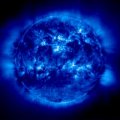 love your loved one while they still love you
Joined: August 25, 2005
Status: Offline
Posts: 60
Rep:
love your loved one while they still love you
Joined: August 25, 2005
Status: Offline
Posts: 60
Rep: 



In response to Aron Schatz #13551
lol i know hella ton about computers i build them all the time, which yes i know is very easy... but i am getting into programing and literally 5 minutes ago i just watched a video in my eletronic communications class on simple and complex circuits, i didnt really learn much about computers just ohms and ohms law and parallel and series circuits lolerz. but ya you got any places i could go to even learn how to alter an FBS? that would be like really helpfull. so just help me out peeps! oh if you find files and stuff that you want to send me that you think mite help me in any of the sligtest ways please email them to me at...
chaz.tha.spaz@gmail.com
so ya just plz teach the apprentice! lol
chaz.tha.spaz@gmail.com
so ya just plz teach the apprentice! lol
Proper spelling and grammer is key.
Let's start with the type of Motherboard you have, and the entire system specs. Please list them.
Let's start with the type of Motherboard you have, and the entire system specs. Please list them.
2014 is going to be a good year. More content, more streamlining. Be a part of history!
thespaz
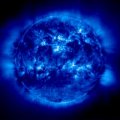 love your loved one while they still love you
Joined: August 25, 2005
Status: Offline
Posts: 60
Rep:
love your loved one while they still love you
Joined: August 25, 2005
Status: Offline
Posts: 60
Rep: 



In response to Aron Schatz #13559
Ok I will when I get home, I have to find them to. I look in the bios right? <-- stupid question
well i personally think that over clocking an older pc is not worth the troubble unless its a spare pc and you want to experiment with and not trash your regular everyday system. like Aron said just buy a new one or if you have the motherboard book for that computer ( which in most cases if its a pc from a vendors like Dell, HP, Compaq, sony etc they do not supply these books ) just upgrade the cpu if you can
find that older cpu which may be verry difficult since CPU makers dont make older cpus. in that case try e-bay
find that older cpu which may be verry difficult since CPU makers dont make older cpus. in that case try e-bay

:-P
You should have a spec list with the computer... You can look in the BIOS and in device manager.
-SHCase
Page:
[1]
Quick Reply
Navigation
Latest News
- Kingston HyperX Cloud 2 Pro Gaming Headset Unboxing
- Synology DS415+ Unboxing
- D-Link DCS-5020L Wireless IP Pan/Tilt IP Camera
- Actiontec WiFi Powerline Network Extender Kit Unboxing
- Durovis Dive Unboxing
- Bass Egg Verb Unboxing
- Welcome to the new server
- Gmail Gets Optional Preview Pane
- HBO Go on Consoles
- HP Touchpad Update
Latest Articles
- D-Link Exo AC2600 Smart Mesh Wi-Fi Router DIR-2660-US
- HyperX Double Shot PBT Keys
- Avantree ANC032 Wireless Active Noise Cancelling Headphones
- ScharkSpark Beginner Drones
- HyperX Alloy FPS RGB Mechanical Gaming Keyboard
- D-Link DCS-8300LH Full HD 2-Way Audio Camera
- Contour Unimouse Wireless Ergonomic Mouse
- HyperX Cloud Alpha Pro Gaming Headset
- Linksys Wemo Smart Home Suite
- Fully Jarvis Adjustable Standing Desk
Latest Topics
- Welcome to the new server at ASE Labs
- Hello
- Evercool Royal NP-901 Notebook Cooler at ASE Labs
- HyperX Double Shot PBT Keys at ASE Labs
- Avantree ANC032 Wireless Active Noise Cancelling Headphones at ASE Labs
- ScharkSpark Beginner Drones at ASE Labs
- HyperX Alloy FPS RGB Mechanical Gaming Keyboard at ASE Labs
- D-Link DCS-8300LH Full HD 2-Way Audio Camera at ASE Labs
- Kingston SDX10V/128GB SDXC Memory at ASE Labs
- What are you listening to now?
- Antec Six Hundred v2 Gaming Case at HardwareLogic
- Sans Digital TR5UTP 5-Bay RAID Tower at HardwareLogic
- Crucial Ballistix Smart Tracer 6GB PC3-12800 BL3KIT25664ST1608OB at HardwareLogic
- Cooler Master Storm Enforcer Mid-Tower Gaming Case at HardwareLogic
- Arctic M571-L Gaming Laser Mouse at ASE Labs
- Contour Unimouse Wireless Ergonomic Mouse at ASE Labs
Press Release
- Huntkey Has Launched Its New Power Strips with USB Chargers on Amazon US
- Inspur Releases TensorFlow-Supported FPGA Compute Acceleration Engine TF2
- Hot Pepper Introduces Spicy New Smartphones in US Markets
- Sharp Introduces New Desktop Printers For The Advanced Office
- DJI Introduces Mavic 2 Pro And Mavic 2 Zoom: A New Era For Camera Drones
- DJI Introduces Mavic 2 Pro And Mavic 2 Zoom: A New Era For Camera Drones
- Fujifilm launches "instax SQUARE SQ6 Taylor Swift Edition", designed by instax global partner Taylor Swift
- Huawei nova 3 With Best-in-class AI Capabilities Goes on Sale Today
- Rand McNally Introduces Its Most Advanced Dashboard Camera
- =?UTF-8?Q?My_Size_to_Showcase_Its_MySizeId=E2=84=A2_Mobil?= =?UTF-8?Q?e_Measurement_Technology_at_CurvyCon_NYC?=
© 2010 Aron Schatz (ASE Publishing) [Queries: 19 (9 Cached)] [Rows: 369 Fetched: 64] [Page Generation time: 0.01164698600769]
