Page All: Viewing All Pages
Page 1
<B>Intro</B>:
With more and more Dual Channel chipsets coming out for both the AMD and Intel variants of motherboards, it is becoming more and more important to find memory that will work in tandem, guarantied. <a href="http://www.corsairmicro.com">Corsair</a> steps forward to provide people with some of the fastest dual channel memory, the XMS 3700.
<B>A word about Corsair</B>:
<I>Corsair memory is specifically designed for rock-solid performance in the most demanding of applications. Data lines are specifically designed for noise immunity; clock lines are optimized for minimum skew. All modules use impedance-controlled printed circuit boards, with 30 micro-inches of selectively plated gold to ensure a proper interface with the DIMM socket.</I>
That's a word from Corsair's website, but let's see if there memory can perform shall we?
<B>The Past</B>:
If you need a refresher from the past, please check my <a href="/articles.php?id=82">first memory review</a>. Just remember, Dual Channel is pretty new. Even DDR is pretty new. Everything moves so fast, it simply is amazing.
<B>The Box</B>:
<center> </center>
</center>
Corsair packs the memory is a very large box, with lots of packing corns. Shipping the memory is nice and safe.
<B>The Packaging</B>:
<center>
 </center>
</center>
The packaging protects the memory very well. You can clearly see what type and speed of memory you are buying since the packing is clear. On the back, there are alot of quotes from reviews from other websites... Pat yourself on the back for that one.
<B>The RAM</B>:
<center>
 </center>
</center>
Both sticks of RAM are actually rated for CAS2.5 at PC3200 (400Mhz). Corsair goes the extra mile to test there ability to perform at higher than rated clock speeds. When you buy Corsair, you are buying the guaranty that the memory will run at no problems at the speed you need.
<center> </center>
</center>
Both the back and front of the RAM are covered with ramsinks. They are well epoxied on, I tried to remove them to see what the chips actually are, but I couldn't. It is safe to say that these things are on there for the long run. The deliberations continue on whether or not ramsinks actually work, but they can't hurt.
<center> </center>
</center>
The contact that the ramsinks makes with the chip is great, no gaps at all are seeable.
<center> </center>
</center>
The sticker on the sticks of RAM detail the actual specs of the ram you are buying. Notice that it is 256MB and it can run at 466Mhz at a setting of 3-4-4-8. That setting is the max that ram can do, so it might not have much room to overclock past the spec. Remember though, you are already overclocking it, it is rated for 400Mhz.
<B>Intro</B>:
With more and more Dual Channel chipsets coming out for both the AMD and Intel variants of motherboards, it is becoming more and more important to find memory that will work in tandem, guarantied. <a href="http://www.corsairmicro.com">Corsair</a> steps forward to provide people with some of the fastest dual channel memory, the XMS 3700.
<B>A word about Corsair</B>:
<I>Corsair memory is specifically designed for rock-solid performance in the most demanding of applications. Data lines are specifically designed for noise immunity; clock lines are optimized for minimum skew. All modules use impedance-controlled printed circuit boards, with 30 micro-inches of selectively plated gold to ensure a proper interface with the DIMM socket.</I>
That's a word from Corsair's website, but let's see if there memory can perform shall we?
<B>The Past</B>:
If you need a refresher from the past, please check my <a href="/articles.php?id=82">first memory review</a>. Just remember, Dual Channel is pretty new. Even DDR is pretty new. Everything moves so fast, it simply is amazing.
<B>The Box</B>:
<center>
 </center>
</center>Corsair packs the memory is a very large box, with lots of packing corns. Shipping the memory is nice and safe.
<B>The Packaging</B>:
<center>

 </center>
</center>The packaging protects the memory very well. You can clearly see what type and speed of memory you are buying since the packing is clear. On the back, there are alot of quotes from reviews from other websites... Pat yourself on the back for that one.
<B>The RAM</B>:
<center>

 </center>
</center>Both sticks of RAM are actually rated for CAS2.5 at PC3200 (400Mhz). Corsair goes the extra mile to test there ability to perform at higher than rated clock speeds. When you buy Corsair, you are buying the guaranty that the memory will run at no problems at the speed you need.
<center>
 </center>
</center>Both the back and front of the RAM are covered with ramsinks. They are well epoxied on, I tried to remove them to see what the chips actually are, but I couldn't. It is safe to say that these things are on there for the long run. The deliberations continue on whether or not ramsinks actually work, but they can't hurt.
<center>
 </center>
</center>The contact that the ramsinks makes with the chip is great, no gaps at all are seeable.
<center>
 </center>
</center>The sticker on the sticks of RAM detail the actual specs of the ram you are buying. Notice that it is 256MB and it can run at 466Mhz at a setting of 3-4-4-8. That setting is the max that ram can do, so it might not have much room to overclock past the spec. Remember though, you are already overclocking it, it is rated for 400Mhz.
Page 2
<B>Testing Methodology</B>:
Like before, I wanted to try to isolate the memory from the other subsystems. Regardless, I had to leave some CPU intensive tests in. I have added a new program to the memory line up, AIDA 32. Let's get down to the testing.
The memory was testing with an Abit IS7-E (The E means cheap!) with a 2.4C Ghz P4 with the Corsair TwinX XMS3700.
<B>Overclocking</B>:
I seriously thought that there would be hardly any overclocking with this memory passed its already overclocked rated speed. I was right, it hit a brick wall at 240 Mhz, even at the highest setting of 2.8v. At the rated speed of 233Mhz, I could run at 2.5v Stable! That is VERY impressive to say the least. The only thing that did worry me was the SPD settings are set for 200Mhz operation, and are set at a faster speed than the memory can handle at 233Mhz. If your board doesn't support changing all the memory options, you might be stuck at a slower memory speed. Regardless, this memory can do what it is designed too with no problems.
<B>Update</B>:
Well, it thought it was strange that it was stable at asyncronous speeds, and as it turns out, the memory isn't even stable at 250/200 at the slowest settings and 2.8v. This behaviour only happens at async speeds, when the memory is running at syncronous speeds, it works perfectly. Strange? Yes.
<B>Benchmarks</B>:
Before I actually start the benchmarking, let me say that this review is not comparable to the Crucial memory. The board's BIOS has been updated to the latest revision, and the memory rated speeds are different.
For stock speeds, it was set to the rated 233Mhz (466Mhz) and for other, I could only do 250/200 (FSB/Mem), anything else the machine was unstable. I know the CPU can do more, so I don't know what the hold back was.
<center>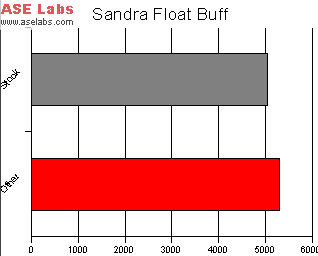 </center>
</center>
<center>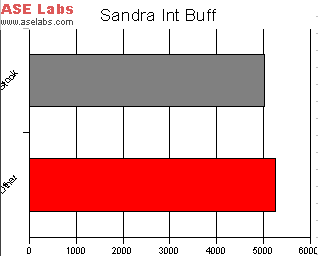 </center>
</center>
First up as always we've got Sandra. Sandra is a testing suite that gives a synthetic performance test. The memory could not handle Abit's Game Accelerator technology, it isn't low latency. Regardless, the stock spec speed is pretty damn impressive. At spec speed, it handled about 5040mbps and at the other speed, it did around 5300.
<center>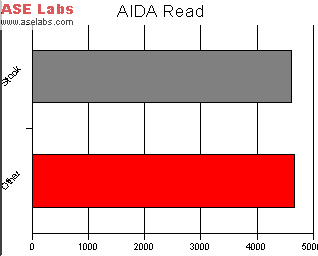 </center>
</center>
<center>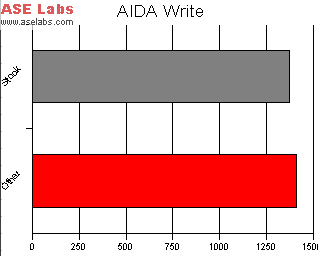 </center>
</center>
AIDA is just like Sandra, and it separates read and write tests. In these tests, we see that the memory bus isn't being used, the CPU can send the data fast enough. The faster the CPU FSB, the better the memory speed, but barely.
<center>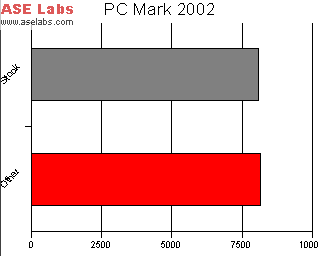 </center>
</center>
PC Mark doesn't show much improvement, but remember I am testing it at a weird setting. Too bad the memory couldn't handle 250Mhz, it was so close!
The next two tests are tied into the CPU, so the numbers don't reflect the memory speed alone.
<center>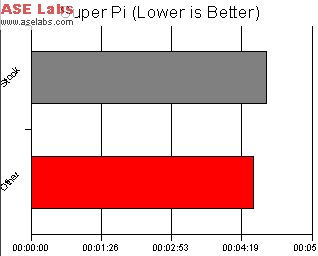 </center>
</center>
<center>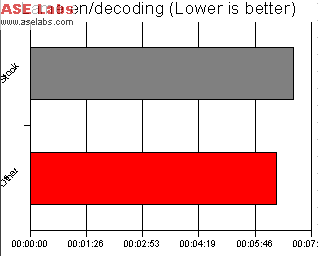 </center>
</center>
LAME and Super Pi both show that a speedier CPU is better .
.
<B>Conclusion</B>:
Corsair makes some damn good memory that is guarantied to run at a speed that is higher than normal. Normal users shouldn't bother buying this ram, but enthusiasts and overclockers, this is the stuff that your machine should be made of. I know that Corsair also makes some low latency memory, perfect for the Intel PAT tricks, you should consider picking that as well. Regardless of what you pick, you can't go wrong with the quality of Corsair's products.
I'd like to thank <a href="http://www.corsairmicro.com">Corsair</a> for sending this kit for review!
<B>Testing Methodology</B>:
Like before, I wanted to try to isolate the memory from the other subsystems. Regardless, I had to leave some CPU intensive tests in. I have added a new program to the memory line up, AIDA 32. Let's get down to the testing.
The memory was testing with an Abit IS7-E (The E means cheap!) with a 2.4C Ghz P4 with the Corsair TwinX XMS3700.
<B>Overclocking</B>:
I seriously thought that there would be hardly any overclocking with this memory passed its already overclocked rated speed. I was right, it hit a brick wall at 240 Mhz, even at the highest setting of 2.8v. At the rated speed of 233Mhz, I could run at 2.5v Stable! That is VERY impressive to say the least. The only thing that did worry me was the SPD settings are set for 200Mhz operation, and are set at a faster speed than the memory can handle at 233Mhz. If your board doesn't support changing all the memory options, you might be stuck at a slower memory speed. Regardless, this memory can do what it is designed too with no problems.
<B>Update</B>:
Well, it thought it was strange that it was stable at asyncronous speeds, and as it turns out, the memory isn't even stable at 250/200 at the slowest settings and 2.8v. This behaviour only happens at async speeds, when the memory is running at syncronous speeds, it works perfectly. Strange? Yes.
<B>Benchmarks</B>:
Before I actually start the benchmarking, let me say that this review is not comparable to the Crucial memory. The board's BIOS has been updated to the latest revision, and the memory rated speeds are different.
For stock speeds, it was set to the rated 233Mhz (466Mhz) and for other, I could only do 250/200 (FSB/Mem), anything else the machine was unstable. I know the CPU can do more, so I don't know what the hold back was.
<center>
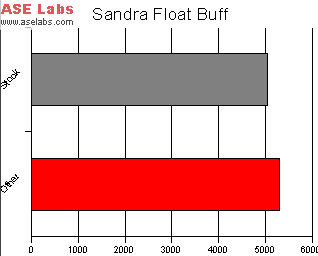 </center>
</center><center>
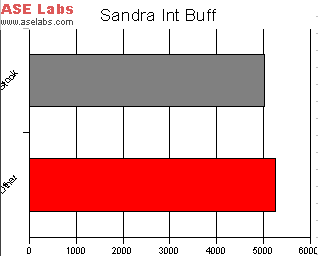 </center>
</center>First up as always we've got Sandra. Sandra is a testing suite that gives a synthetic performance test. The memory could not handle Abit's Game Accelerator technology, it isn't low latency. Regardless, the stock spec speed is pretty damn impressive. At spec speed, it handled about 5040mbps and at the other speed, it did around 5300.
<center>
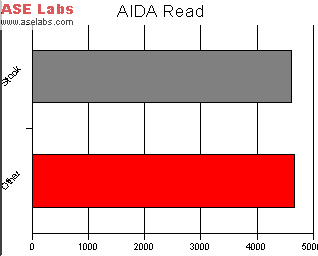 </center>
</center><center>
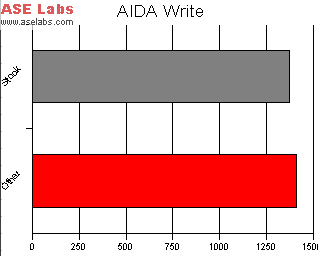 </center>
</center>AIDA is just like Sandra, and it separates read and write tests. In these tests, we see that the memory bus isn't being used, the CPU can send the data fast enough. The faster the CPU FSB, the better the memory speed, but barely.
<center>
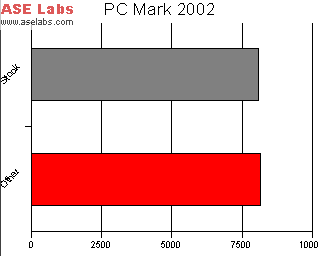 </center>
</center>PC Mark doesn't show much improvement, but remember I am testing it at a weird setting. Too bad the memory couldn't handle 250Mhz, it was so close!
The next two tests are tied into the CPU, so the numbers don't reflect the memory speed alone.
<center>
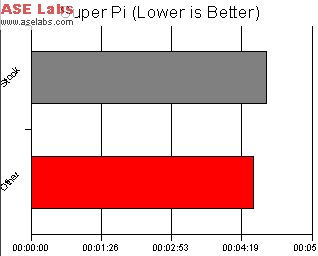 </center>
</center><center>
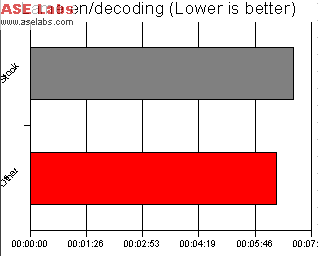 </center>
</center>LAME and Super Pi both show that a speedier CPU is better
 .
.<B>Conclusion</B>:
Corsair makes some damn good memory that is guarantied to run at a speed that is higher than normal. Normal users shouldn't bother buying this ram, but enthusiasts and overclockers, this is the stuff that your machine should be made of. I know that Corsair also makes some low latency memory, perfect for the Intel PAT tricks, you should consider picking that as well. Regardless of what you pick, you can't go wrong with the quality of Corsair's products.
I'd like to thank <a href="http://www.corsairmicro.com">Corsair</a> for sending this kit for review!