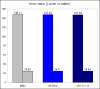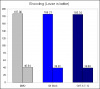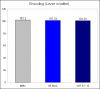Page All: Viewing All Pages
Page 1
Intro:
Crucial may be owned by the memory maker Micron, but when system builders think memory, they think of Crucial. Crucial was always known for making good stable memory with lifetime warranties and good performance to match. It was years ago that Crucial was also known for shunning the overclocking community. They never released modules built for overclocking until their Ballistix line was made. Fast-forward to the present when DDR3 is almost at the tipping point and the Ballistix PC3-12800 2GB kit is here. DDR3 has arrived!
DDR3:
As my readers know, I usually start any review that deals with new technology with an explanation of what makes the technology different. Let's take a quick trip down memory lane...
We know that DDR doubled the theoretical bandwidth of RAM by effectively doubling the work per clock tick. We also know that DDR2 did a different trick and doubled its I/O clock to double the double data rate RAM. Now what does DDR3 do to get higher speeds?
Nothing much. It is the progression of technology really. It isn't like the change from the previous generations of memory. DDR3 and DDR2 are really basically the same. What has happened by face value is a huge increase in latency to get an increase in bandwidth. As an example, a car that drives 60MPH will get to a destination much faster than a truck driving 50MPH. The difference is that the truck can get more done overall. There are better analogies, but you get the idea. Now let's dive into specifics.
Improvements to DDR3 include a drop in voltage. The standard JEDEC part runs at 1.5V. DDR2's standard was 1.8V. This small change makes a huge difference in heat production and power consumption. DDR3 speeds start at 800MHz (which is really 400MHz just as DDR2-800 is). DDR3 increases the internal prefetch banks by a factor of 2 to a total of 8. This reduces the latency that the modules suffer with increase speeds. DDR3's topology is vastly different than DDR2. The topology of DDR3 makes system calibration a needed thing. Instead of the factory calibrating everything when making the module, the memory itself does everything on power-on. The drawback to this approach is an increased cost due to the extra circuitry needed to do this calibration.
Basically some evolutionary design upgrades to DDR2 and DDR3 was born. The other neat thing is that a temperature sensor can be included in the module. This is for increased monitoring of power draw and saving.
XMP:
Another new technology hits in this review. XMP stands for eXtreme Memory Profile that Intel is pushing over the rival EPP that Nvidia pushes. Intel just can't stand when it doesn't make something, so it makes its own thing. XMP does provide some neat features like automatically setting memory settings AND CPU settings at the same time. That is fairly nifty.
Now back to the product at hand.
Packaging:
Crucial's packaging hasn't changed in years. It has been this plain brown cardboard box since I can remember. What you do get is a nice safe package that should survive any trip.
The modules are individually wrapped in static bags that are sealed. Crucial pays great attention to making sure that their modules arrive in working order. No one likes DOA modules.
Light specifications are given on the static wrap of the modules.
Modules:
Crucial's Ballistix line is bathed in gold. The heat spreaders that cool the chip are bonded and it takes a blow torch to remove them. I don't suggest doing this if you want to keep the modules in working order. The actual PCB is black which gives these modules a really great look.
These modules are rated for operation at DDR3-1600 which is PC3-12800 at 1.8V. The modules have SPD values for lower speeds (DDR3-1066) at JEDEC specs to provide boards the needed initial boot to provide the RAM with the proper voltage and timings. The stock timings at DDR3-1600 are 8-8-8-24. DDR3 latencies are very high compared to DDR2 and should only get better in time. These modules are lead free which helps the environment. Nothing like being green in today's world. I almost forgot that the command rate is 1T which means you get an extra performance boost.
You can see the bonding of the heatspreader in this image. Unlike previous Crucial modules, these are not clips. You just can't remove these easily so don't bother trying.
With the XMP settings, you basically go into your motherboard's BIOS and set it to use Profile #1. The Intel DX38BT is one such board that can handle XMP, just not with modules that are rated at 1600MHz and you can »read why this is the case. If you have a proper motherboard, such as the Asus P5E3 Deluxe, you can use these modules with XMP and it is as simple as that. The CPU, FSB, and memory are all set to the proper settings for the memory modules. Very cool technology. But really, where is the fun in that?
Intro:
Crucial may be owned by the memory maker Micron, but when system builders think memory, they think of Crucial. Crucial was always known for making good stable memory with lifetime warranties and good performance to match. It was years ago that Crucial was also known for shunning the overclocking community. They never released modules built for overclocking until their Ballistix line was made. Fast-forward to the present when DDR3 is almost at the tipping point and the Ballistix PC3-12800 2GB kit is here. DDR3 has arrived!
DDR3:
As my readers know, I usually start any review that deals with new technology with an explanation of what makes the technology different. Let's take a quick trip down memory lane...
We know that DDR doubled the theoretical bandwidth of RAM by effectively doubling the work per clock tick. We also know that DDR2 did a different trick and doubled its I/O clock to double the double data rate RAM. Now what does DDR3 do to get higher speeds?
Nothing much. It is the progression of technology really. It isn't like the change from the previous generations of memory. DDR3 and DDR2 are really basically the same. What has happened by face value is a huge increase in latency to get an increase in bandwidth. As an example, a car that drives 60MPH will get to a destination much faster than a truck driving 50MPH. The difference is that the truck can get more done overall. There are better analogies, but you get the idea. Now let's dive into specifics.
Improvements to DDR3 include a drop in voltage. The standard JEDEC part runs at 1.5V. DDR2's standard was 1.8V. This small change makes a huge difference in heat production and power consumption. DDR3 speeds start at 800MHz (which is really 400MHz just as DDR2-800 is). DDR3 increases the internal prefetch banks by a factor of 2 to a total of 8. This reduces the latency that the modules suffer with increase speeds. DDR3's topology is vastly different than DDR2. The topology of DDR3 makes system calibration a needed thing. Instead of the factory calibrating everything when making the module, the memory itself does everything on power-on. The drawback to this approach is an increased cost due to the extra circuitry needed to do this calibration.
Basically some evolutionary design upgrades to DDR2 and DDR3 was born. The other neat thing is that a temperature sensor can be included in the module. This is for increased monitoring of power draw and saving.
XMP:
Another new technology hits in this review. XMP stands for eXtreme Memory Profile that Intel is pushing over the rival EPP that Nvidia pushes. Intel just can't stand when it doesn't make something, so it makes its own thing. XMP does provide some neat features like automatically setting memory settings AND CPU settings at the same time. That is fairly nifty.
Now back to the product at hand.
Packaging:
Crucial's packaging hasn't changed in years. It has been this plain brown cardboard box since I can remember. What you do get is a nice safe package that should survive any trip.
The modules are individually wrapped in static bags that are sealed. Crucial pays great attention to making sure that their modules arrive in working order. No one likes DOA modules.
Light specifications are given on the static wrap of the modules.
Modules:
Crucial's Ballistix line is bathed in gold. The heat spreaders that cool the chip are bonded and it takes a blow torch to remove them. I don't suggest doing this if you want to keep the modules in working order. The actual PCB is black which gives these modules a really great look.
These modules are rated for operation at DDR3-1600 which is PC3-12800 at 1.8V. The modules have SPD values for lower speeds (DDR3-1066) at JEDEC specs to provide boards the needed initial boot to provide the RAM with the proper voltage and timings. The stock timings at DDR3-1600 are 8-8-8-24. DDR3 latencies are very high compared to DDR2 and should only get better in time. These modules are lead free which helps the environment. Nothing like being green in today's world. I almost forgot that the command rate is 1T which means you get an extra performance boost.
You can see the bonding of the heatspreader in this image. Unlike previous Crucial modules, these are not clips. You just can't remove these easily so don't bother trying.
With the XMP settings, you basically go into your motherboard's BIOS and set it to use Profile #1. The Intel DX38BT is one such board that can handle XMP, just not with modules that are rated at 1600MHz and you can »read why this is the case. If you have a proper motherboard, such as the Asus P5E3 Deluxe, you can use these modules with XMP and it is as simple as that. The CPU, FSB, and memory are all set to the proper settings for the memory modules. Very cool technology. But really, where is the fun in that?
Page 2
Stability:
Let's talk about stability. Do not trust reviewers that do not fully disclose how they determine that the RAM is stable at a specific speed. At ASE Labs, RAM is only stable if it passes Memtest86+ and a plethora of memory intensive applications for a few hours like mprime and doing continuous compiling of specific programs. Just because the memory POSTs and runs doesn't mean that it is stable. Linux users may find memory errors by having errors in compiling (very common) to errors in tar as well as segfaults. Windows users can expect program faults and BSODs. Memory stability is very important. When we say that a specific specification of RAM is stable, we mean it!
The Ballistix PC3-12800 was perfectly stable at 1.8V running at 1600MHz with timings of 8-8-8-24. The XMP works as expected as well. It sets the FSB to 400MHz and drops the multiplier on the CPU to compensate and makes the RAM run at the rated timings. Now that we know the RAM works as intended, let's see where it goes from there.
Overclocking:
Overclocking is one of those things that just takes time. My time with these modules was fairly interesting. Running 1.8V at the stock timings, I only got to 1660MHz (keeping the 1T command rate). When I pumped the voltage up to 1.9V, the modules still only got as far as 1720MHz. This was really pushing diminishing returns fast so I opted to see how fast I could make the timings at the rated speed and voltage. The fastest timings I achieved were 7-6-7-12 at 1.8V which is very impressive. I've included these results in the testing section below.
Testing:
I want to preface this section by saying how ASE Labs will be doing benchmarks from now on. There will be no synthetic benchmarks at ASE Labs. This means that for fair comparisons, an apples to apples system will need to be made. We will be using tools that anyone will be able to get so anybody can reproduce our results. Current memory tests include compilation of LAME and FFMPEG, encoding in each of those programs, and a round of mprime to round everything out. We will be adding testing as we see fit during future reviews. If you would like to see specific (real world stuff) programs, please send me an email.
Since this is the first DDR3 modules to hit ASE Labs, I thought it would be interesting to see how DDR2 compares against this in real world testing. I will tell you right off the bat that memory is fairly useless to benchmarks in real world apps. This is way those nice "synthetic" benchmarks try to paint a nice picture... unfortunately, just because synthetic benchmarks show a 15% or whatever gain, that doesn't mean anything in real world use. This is why we are only going with things that show a proper usage scenario.
Testing was done with a Core 2 Duo 2.4GHz on an Asus P5E3 Deluxe (review coming soon) for DDR3 and an Asus P5B Deluxe for DDR2. Same specs for both other than the motherboard. The DDR2 was running at DDR2-1066 with timings of 5-5-5-15. Gray denotes DDR2. Light blue is the DDR3 at stock and dark blue is the tight timings with overclocking. The DDR3 was running at 1600MHz.
These three graphs show a very minimal improvement with DDR3. Remember that all tests are timing and that means that lower is better. I will include more tests in the future to show higher differences, but if you look at how the vastly different bandwidth is working in the real world, you see nothing much! We can determine from these results that DDR3 can take over for DDR2, but the timings need to be better. They will soon.
Conclusion:
The Crucial Ballistic PC3-12800 2GB kit retails for a whopping $380. Prices for DDR3 are dropping fairly steadily. The P5E3 that I'm using costs $350 itself. DDR3 is very expensive, but the industry is heading there. I would say wait a month or so and grab these modules when they drop in price. If you absolutely need DDR3, the Crucial Ballistix PC3-12800 should be on the top of your list. I don't envy people that are doing a new build for an Intel computer right now. It is a tough decision to stay with DDR2 or move to DDR3 for future upgradability.
I would like to thank Kelly and Jeremy from Crucial for making this review possible.
Stability:
Let's talk about stability. Do not trust reviewers that do not fully disclose how they determine that the RAM is stable at a specific speed. At ASE Labs, RAM is only stable if it passes Memtest86+ and a plethora of memory intensive applications for a few hours like mprime and doing continuous compiling of specific programs. Just because the memory POSTs and runs doesn't mean that it is stable. Linux users may find memory errors by having errors in compiling (very common) to errors in tar as well as segfaults. Windows users can expect program faults and BSODs. Memory stability is very important. When we say that a specific specification of RAM is stable, we mean it!
The Ballistix PC3-12800 was perfectly stable at 1.8V running at 1600MHz with timings of 8-8-8-24. The XMP works as expected as well. It sets the FSB to 400MHz and drops the multiplier on the CPU to compensate and makes the RAM run at the rated timings. Now that we know the RAM works as intended, let's see where it goes from there.
Overclocking:
Overclocking is one of those things that just takes time. My time with these modules was fairly interesting. Running 1.8V at the stock timings, I only got to 1660MHz (keeping the 1T command rate). When I pumped the voltage up to 1.9V, the modules still only got as far as 1720MHz. This was really pushing diminishing returns fast so I opted to see how fast I could make the timings at the rated speed and voltage. The fastest timings I achieved were 7-6-7-12 at 1.8V which is very impressive. I've included these results in the testing section below.
Testing:
I want to preface this section by saying how ASE Labs will be doing benchmarks from now on. There will be no synthetic benchmarks at ASE Labs. This means that for fair comparisons, an apples to apples system will need to be made. We will be using tools that anyone will be able to get so anybody can reproduce our results. Current memory tests include compilation of LAME and FFMPEG, encoding in each of those programs, and a round of mprime to round everything out. We will be adding testing as we see fit during future reviews. If you would like to see specific (real world stuff) programs, please send me an email.
Since this is the first DDR3 modules to hit ASE Labs, I thought it would be interesting to see how DDR2 compares against this in real world testing. I will tell you right off the bat that memory is fairly useless to benchmarks in real world apps. This is way those nice "synthetic" benchmarks try to paint a nice picture... unfortunately, just because synthetic benchmarks show a 15% or whatever gain, that doesn't mean anything in real world use. This is why we are only going with things that show a proper usage scenario.
Testing was done with a Core 2 Duo 2.4GHz on an Asus P5E3 Deluxe (review coming soon) for DDR3 and an Asus P5B Deluxe for DDR2. Same specs for both other than the motherboard. The DDR2 was running at DDR2-1066 with timings of 5-5-5-15. Gray denotes DDR2. Light blue is the DDR3 at stock and dark blue is the tight timings with overclocking. The DDR3 was running at 1600MHz.
These three graphs show a very minimal improvement with DDR3. Remember that all tests are timing and that means that lower is better. I will include more tests in the future to show higher differences, but if you look at how the vastly different bandwidth is working in the real world, you see nothing much! We can determine from these results that DDR3 can take over for DDR2, but the timings need to be better. They will soon.
Conclusion:
The Crucial Ballistic PC3-12800 2GB kit retails for a whopping $380. Prices for DDR3 are dropping fairly steadily. The P5E3 that I'm using costs $350 itself. DDR3 is very expensive, but the industry is heading there. I would say wait a month or so and grab these modules when they drop in price. If you absolutely need DDR3, the Crucial Ballistix PC3-12800 should be on the top of your list. I don't envy people that are doing a new build for an Intel computer right now. It is a tough decision to stay with DDR2 or move to DDR3 for future upgradability.
I would like to thank Kelly and Jeremy from Crucial for making this review possible.