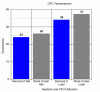Page All: Viewing All Pages
Page 1
Introduction
Today we will be reviewing a low profile budget cooler produced by Scythe USA. It is the Samurai Z Revision B model, which has not gotten as much coverage as the larger models produced by Scythe. Nonetheless, this is still a fantastic heatsink, combining small size, small price, and big performance. I used Arctic Silver 5 for my thermal paste, and tested the unit against the stock AMD retail unit. The CPU the tests were conducted on was a AMD Athlon 64 3500+ at 2.2ghz.
Whats included
The box is brightly colored, and gives the basic information needed for a buyer. Once opened, the box is separated into two compartments, once containing the heatsink itself, the other containing the instructions as well as the useless pack-in thermal paste. Don't bother using it, it's total crap, you will be much better off buying a tube of Arctic Silver Thermal Paste, which provides stellar cooling performance.
Installation
Although the package includes clips for all recent sockets (LGA775, 478, AM2, 939, 940, 754), my CPU is a 939, so my experience is only with the clips designed for AM2 and 939 sockets. Installation was probably the simplest I have ever dealt with, all I had to do was apply a thin layer of Arctic Silver onto the CPU, drop the unit into the cooler mount, put the clips over the studs on the mount, and then swing two levers to lock the heatsink in place. Unfortunately, on one of the two motherboards I tested the unit on, the unit was not compatible, as the northbridge heatsink prevented the levers from being closed securely.
Testing
Once installed, I booted up my system and ran the program “Prime 95” for 30 minutes, so I could get an accurate temperature. Prime 95 utilizes your CPU 100 percent, and therefore will warm up the CPU quickly and safely. After the program finished running, I let the computer idle for 10 minutes, and came back and recorded temperatures. Next, I ran Prime 95 for 30 more minutes, but instead of ending the program after 30 minutes, I continued to let it run while I recorded the Load temperatures, which are the max temperatures the CPU hits. After that, I opened up the system, removed the Samurai Z, and put the stock cooling unit that comes bundled with the CPU into its place. I again booted up the computer and ran the same tests over again. I then charted the results into the graph below.
Conclusion
As you can see, the Samurai Z is pretty close to the stock cooler in the idle temps, but it really shines when the CPU is under 100 percent load. When you consider that the unit is only 20 dollars from Newegg.com, it is not hard to realize this is a great deal for some pretty good performance. It stays pretty quiet, and was not heard over any of my other computer parts, so it lends itself well to a quiet computing environment I think that if you are in the market for a low price, low profile cooler, this is the way to go.
Introduction
Today we will be reviewing a low profile budget cooler produced by Scythe USA. It is the Samurai Z Revision B model, which has not gotten as much coverage as the larger models produced by Scythe. Nonetheless, this is still a fantastic heatsink, combining small size, small price, and big performance. I used Arctic Silver 5 for my thermal paste, and tested the unit against the stock AMD retail unit. The CPU the tests were conducted on was a AMD Athlon 64 3500+ at 2.2ghz.
Whats included
The box is brightly colored, and gives the basic information needed for a buyer. Once opened, the box is separated into two compartments, once containing the heatsink itself, the other containing the instructions as well as the useless pack-in thermal paste. Don't bother using it, it's total crap, you will be much better off buying a tube of Arctic Silver Thermal Paste, which provides stellar cooling performance.
Installation
Although the package includes clips for all recent sockets (LGA775, 478, AM2, 939, 940, 754), my CPU is a 939, so my experience is only with the clips designed for AM2 and 939 sockets. Installation was probably the simplest I have ever dealt with, all I had to do was apply a thin layer of Arctic Silver onto the CPU, drop the unit into the cooler mount, put the clips over the studs on the mount, and then swing two levers to lock the heatsink in place. Unfortunately, on one of the two motherboards I tested the unit on, the unit was not compatible, as the northbridge heatsink prevented the levers from being closed securely.
Testing
Once installed, I booted up my system and ran the program “Prime 95” for 30 minutes, so I could get an accurate temperature. Prime 95 utilizes your CPU 100 percent, and therefore will warm up the CPU quickly and safely. After the program finished running, I let the computer idle for 10 minutes, and came back and recorded temperatures. Next, I ran Prime 95 for 30 more minutes, but instead of ending the program after 30 minutes, I continued to let it run while I recorded the Load temperatures, which are the max temperatures the CPU hits. After that, I opened up the system, removed the Samurai Z, and put the stock cooling unit that comes bundled with the CPU into its place. I again booted up the computer and ran the same tests over again. I then charted the results into the graph below.
Conclusion
As you can see, the Samurai Z is pretty close to the stock cooler in the idle temps, but it really shines when the CPU is under 100 percent load. When you consider that the unit is only 20 dollars from Newegg.com, it is not hard to realize this is a great deal for some pretty good performance. It stays pretty quiet, and was not heard over any of my other computer parts, so it lends itself well to a quiet computing environment I think that if you are in the market for a low price, low profile cooler, this is the way to go.